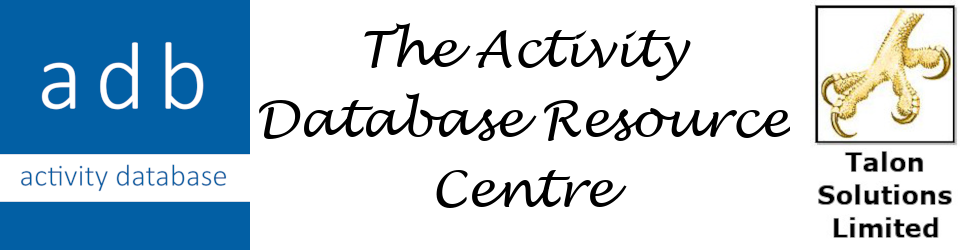ADB 2020 – Software Release
ADB 2020 is a major software release with new features and functions:
- Component models, brands and suppliers added to ADB Explorer and Revit.
- Graphical Editor DXF export now includes walls/enclosures.
- Revit project specific family library.
- AutoCAD project specific C-Sheet output folders and templates.
- Extended Notes fields for Microsoft SQL Server based projects.
- Support for AutoCAD and Revit 2021.
This has been released as a two part download, upgrading users will need part one, new users will need both parts.
ADB Revit Library – Version 4
The Revit Library has been updated to Revit 2018 and all families now have the full ADB component parameters added to them.
This is a five part download.